

I originally posted this tutorial on the forums years ago. This is a tutorial for hexing a dog to be a trotter if it isn't one already. Putting it here for reference.
Alrighty, I know a lot of people wanted to know how to do this, so here's a little tut explaining how it's done.
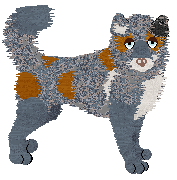
This is Empire, one of my CK huskies. He's beautiful, but he's not a trotter. He wants to be a cool trotting husky. (Thinks it'll make him popular with the ladies.) Empire has graciously volunteered to be the example for this tutorial.
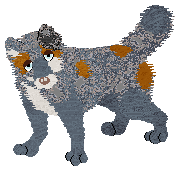
Empire: This won't hurt, will it?
Nope, you won't feel a thing dear.
You will need:
-A hexing program like Hex Workshop, ICY Hexplorer, etc. (There are several free ones out there, do a google seach) Note that you need an actual hexing program, as you can't do this in Petz Workshop or LNZ pro (the trotter option does not work in LNZ pro). Don't panic! It's really a very simple procedure, I promise.
I use ICY Hexplorer, which you can download here:
or here.
As always, remember to make backups of the files you are working on. While we will only be making a tiny change, there is a possibility of corrupting the file accidentally if you change the wrong bytes or input wrong numbers. So make sure you can just go back to a backup copy of the pet and try again.
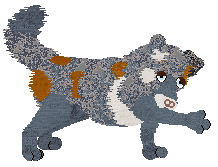
Empire: Well come on! Show us how to do it already!!
Okay, okay. Everybody grab a soda, take a couple valium(optional), buckle your seatbelts, and fire up your hexing programs! Here we go.
Step 1-We'll start off easy. Just open your pet's file in your hexing program.
Step 2-Start scrolling down. You'll see the lnz section of the pet file, that is the part that we edit when hexing/hex painting and is the part of the file that is displayed in LNZ pro. But we aren't doing anything to the lnz section, so keep going. Right after the lnz section, there will be a blank section, keep going until you see something like this:
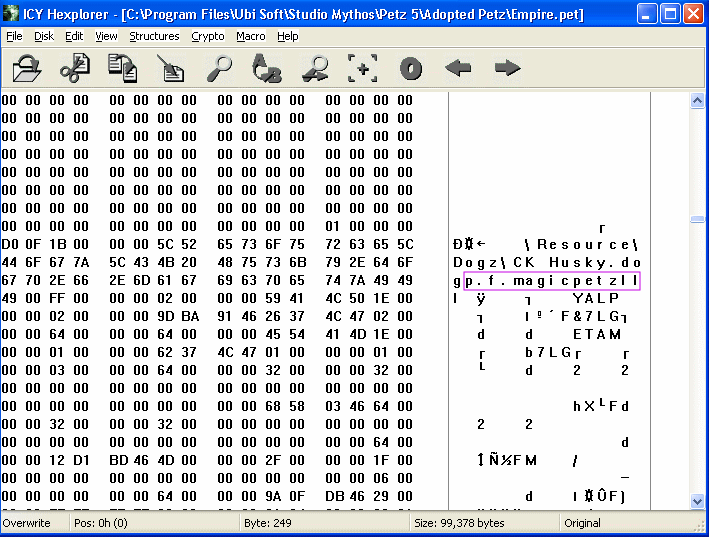
See the p.f.magic displayed in the purple box? There's also "YALP" underneath it. This is the PLAY section of the pet file, it has the info about your pet's personality, mates, attitude, etc. This portion is updated regularly when you play with your pet, they learn things, have favorite toys/food, etc. This is the part of the file that we will be making our change in to make the pet a trotter. However, we need to find just the right spot first.
Step 3-Carefully scroll down past the first "p.f.magic petz" until you reach a second "p.f.magic petz" line.
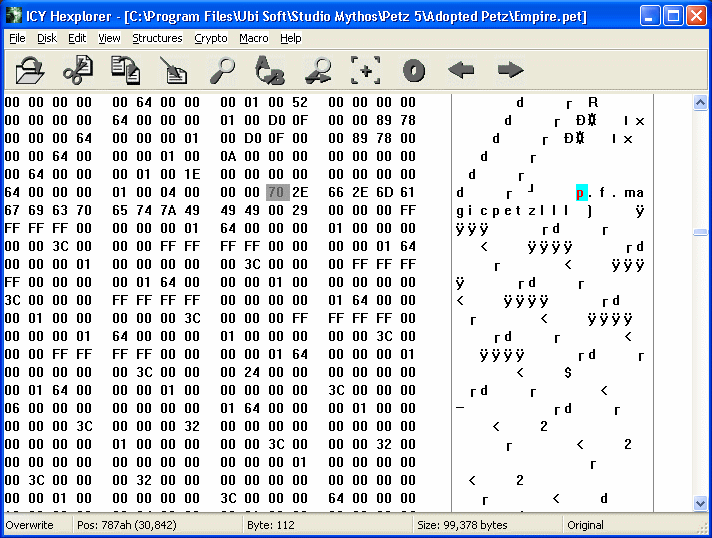
With me so far? Good. Now, place your cursor on that "p" in "p.f.magic petz". In my program, it highlights the whole letter, but if your program has the "text" kind of cursor (like the one used for typing text in notepad, or writing an e-mail) you need to place it just before that "p".
Step 4-Got your cursor on that "p"? Okay, what we are going to do is select exactly 1083 (dec)bytes (or 43b hex bytes depending on how your hexing program displays selected bytes)
(in ICY hexplorer, Hold down shift and use the direction keys to scroll through selected bytes)
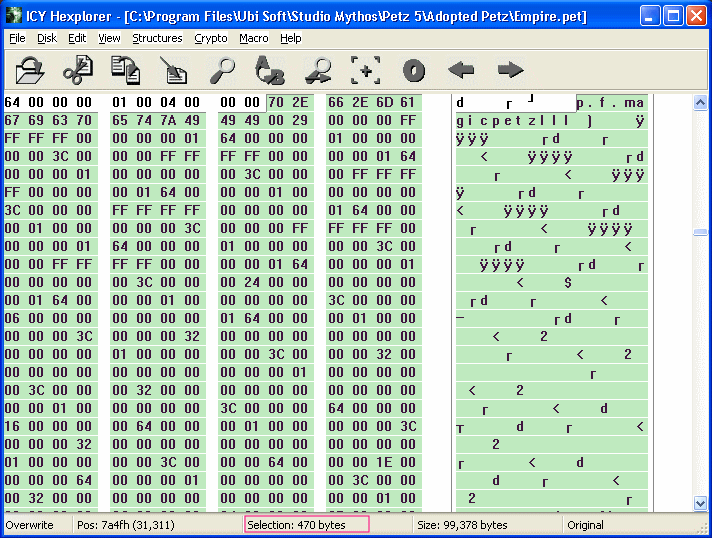
That pink box at the bottom of the screenshot is how many bytes I've selected. So keep going untill you've selected your 1083 (dec) or 43b (hex) byte.
Step 5-Everybody got the correct number of bytes? Alright now, the very next byte is the one that determines if the pet is a trotter, so that is the one we need to change. This is the 1084 byte (dec), or 43C (hex). See that blue box in my screenshot? In a trotting pet, this byte needs to be 00. So, if it has anything else, we need to change it to 00. *Important* Remember what those two numbers/letters are! In my example, it's 45. It could be 15, 64, 22, 4C, 2E, etc. Just be sure to memorize whatever it is, whether it's two numbers, or a number and letter. Got it memorized? Good. Go ahead and change it to 00.
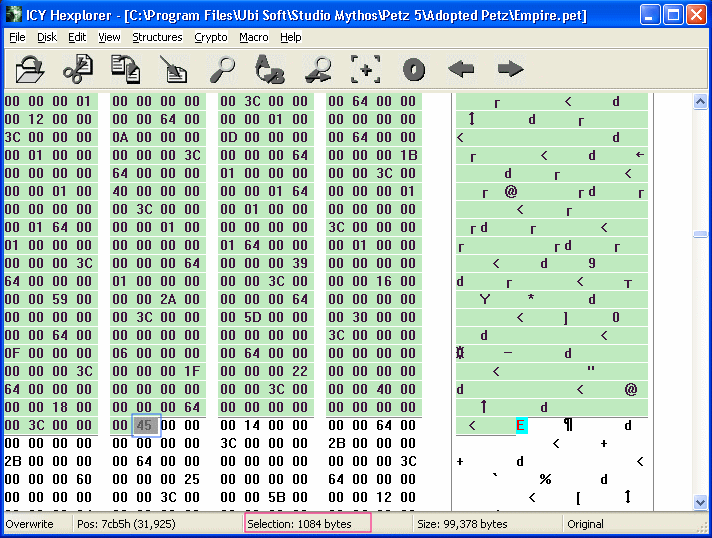
It should now look like this:
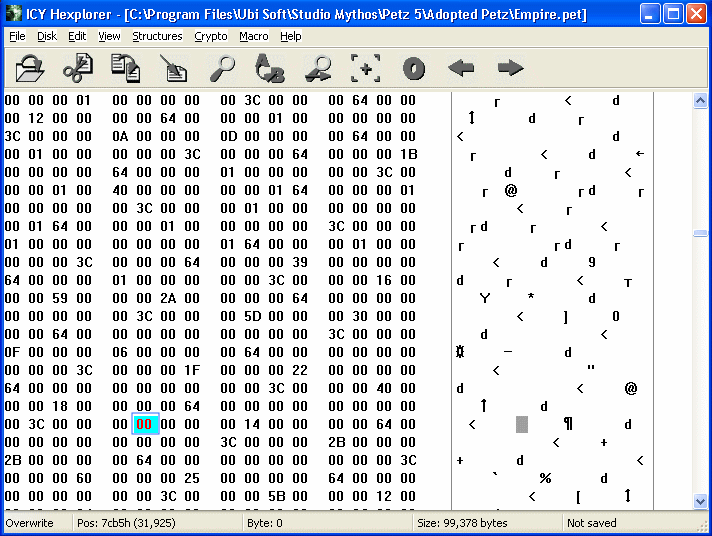
Step 6-Okay, we're almost done. Because the file needs to be the same exact size after hex editing as it was before, we need to make up for that little change we made. If you skip this step, or input the wrong number, it will corrupt the file. So, scroll up until you reach that blank looking area between the lnz portion and the YALP section that we passed earlier. This is the best place to balance out the file size. Pick a spot in the null bytes, it doesn't matter where it is. This is why I told you to remember what that number was before you changed it to 00. You need to enter whatever it was. In my case, it was 45. So, I just picked a spot in the blank area, picked a null bye and typed "45" over it. See the green box in the screenshot below:
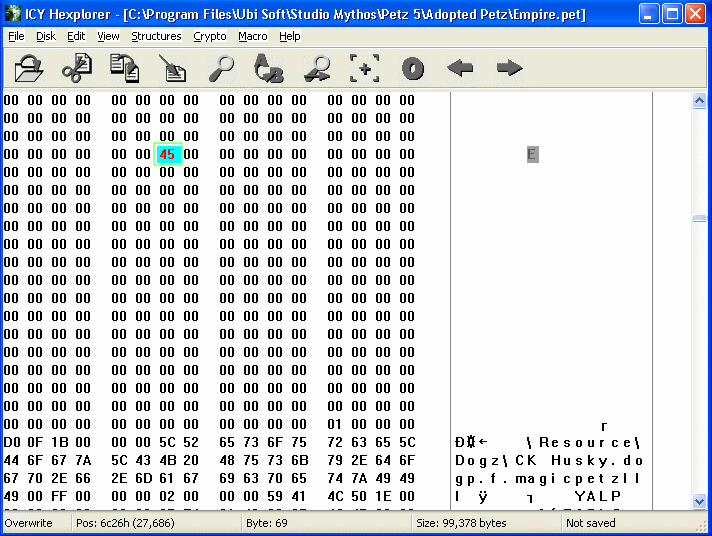
So if it was 15, enter 15. If it was 4C, enter 4C, and so on and so forth. Whatever that number had been, enter it over one of those 00s. We're done! Save your file. Now you can open petz and bring out your trotter!
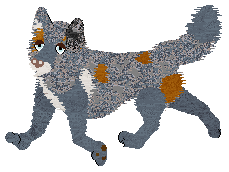
Empire:Wheeeeee! I'm so awesome!
There you have it. That's how you make your pet a trotter. Pretty simple once you get the hang of it. If you start petz but end up with a "corrupted pet file" message, you made a boo boo. The most common mistake is forgetting to balance out the file by entering whatever that number was before you changed it to 00, or entering the wrong numbers. This is why backups are especially important when using a hex editor, it's easy to make a simple mistake and corrupt the whole file.
I hope this tutorial was easy to understand and helpful. If you have questions/need help, feel free to contact me. Have fun with all your trotters!
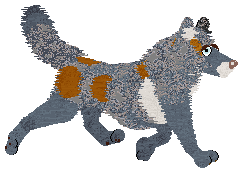
Empire:See ya later!